As part of my technical assignment for the weDevs Support Engineer role, I conducted a deep dive into how Dokan and WooCommerce Frontend Manager (WCFM) stack up when it comes to frontend dashboard experience and overall vendor usability.
To make the comparison more tangible, I’ve included a collection of annotated screenshots that highlight the key features, UI structures, and user flows of both platforms. These visuals offer a quick and practical look at what vendors and admins can expect from each system.
Feature Comparison: Tools at a Glance
Explore side-by-side views of feature offerings like product management, order tracking, commission setup, and withdrawal handling — all from the vendor’s dashboard:
- Dokan’s Vendor Product Dashboard
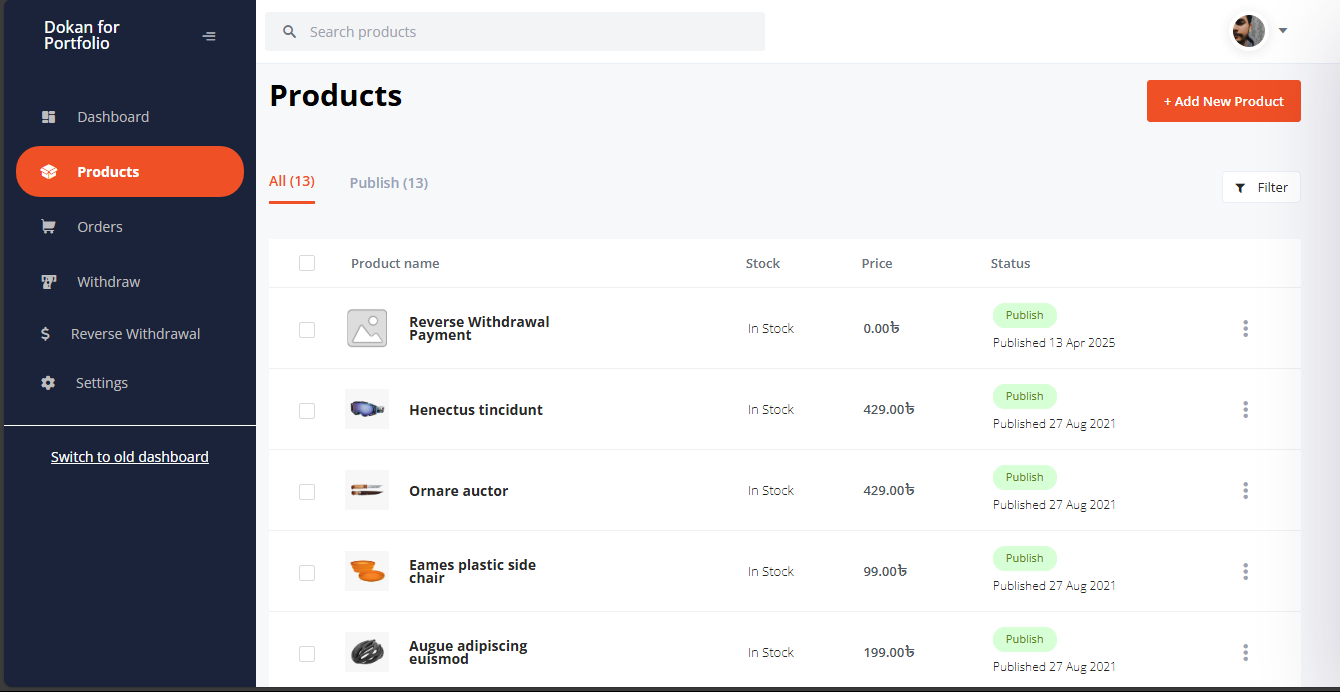
- WCFM’s Advanced Product Management Panel
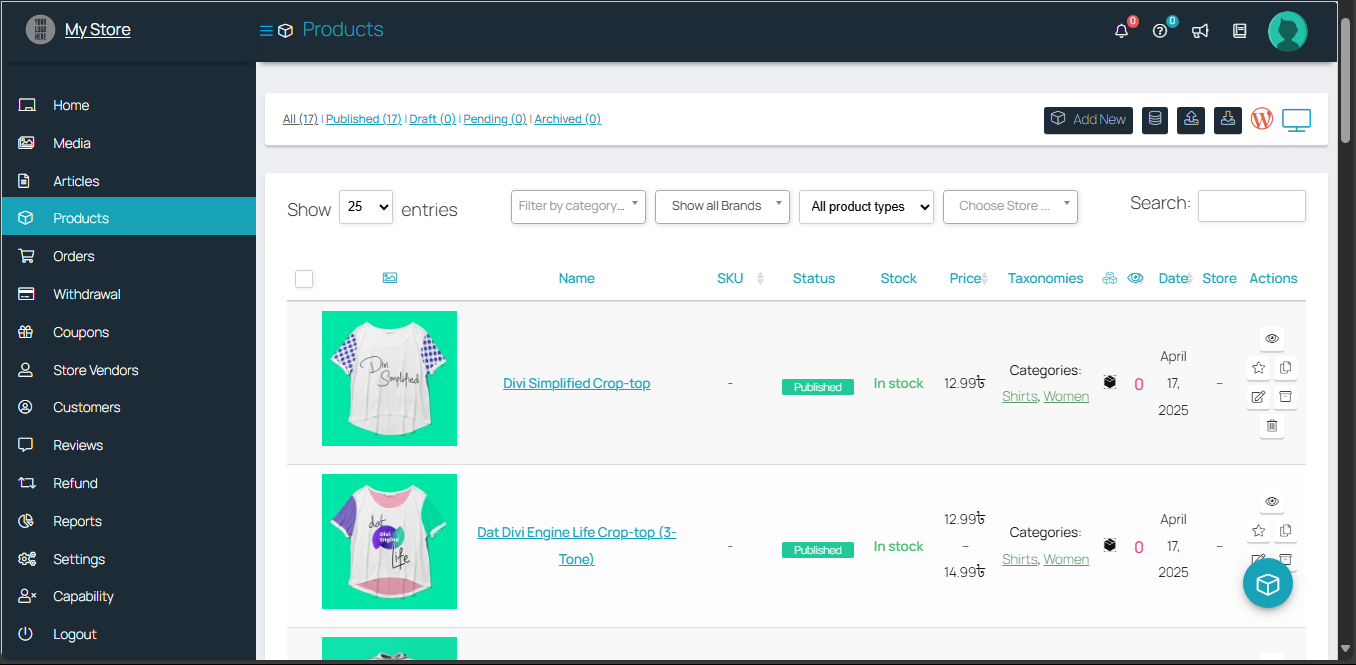
- Dokan’s Withdrawals Section vs WCFM’s Finance Overview
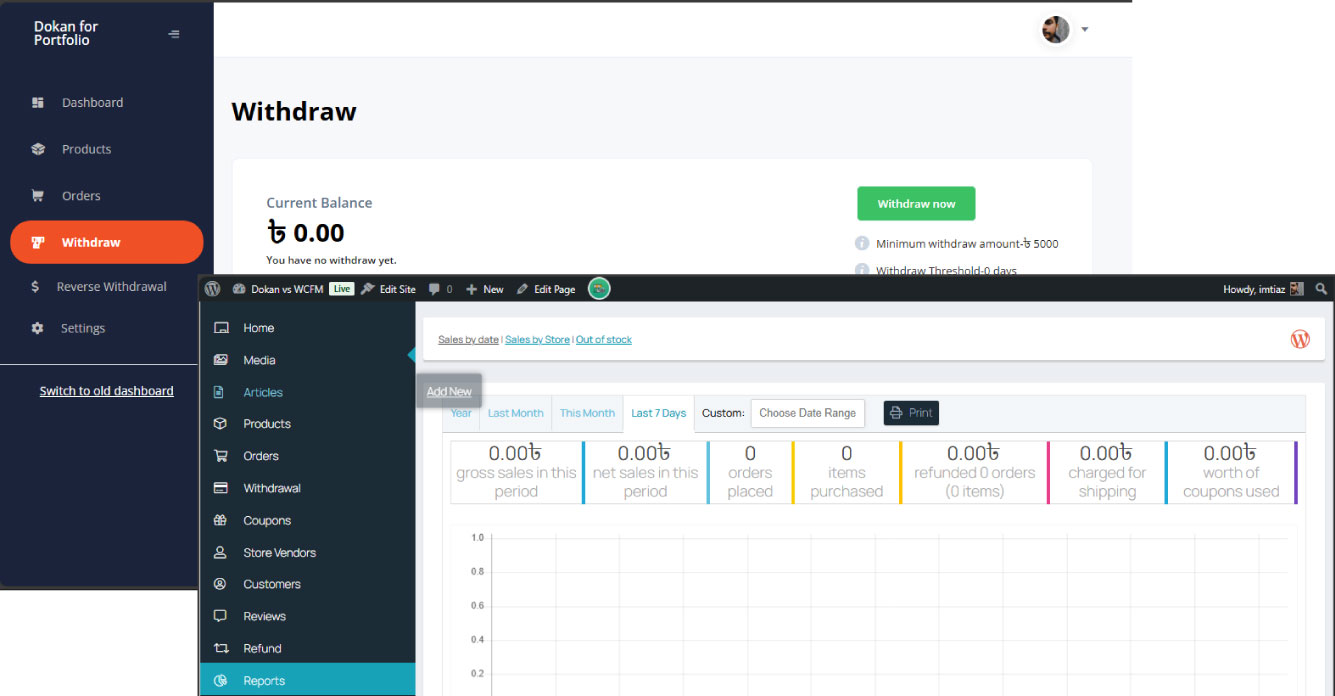
UI & UX: Clean vs Complex
A picture is worth a thousand words. These screenshots demonstrate the visual simplicity of Dokan’s dashboard versus the high-density, feature-rich layout in WCFM.
- Dokan’s Minimalist Tabbed Navigation
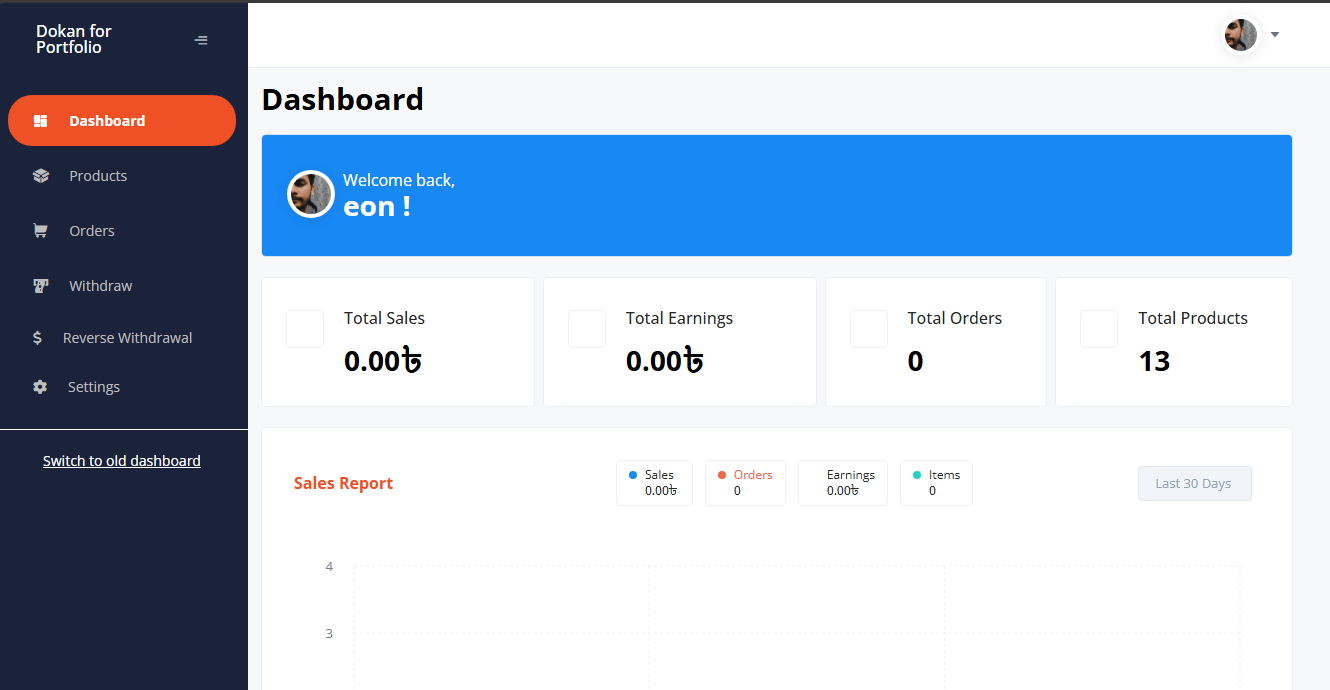
- WCFM’s Comprehensive Dashboard Interface
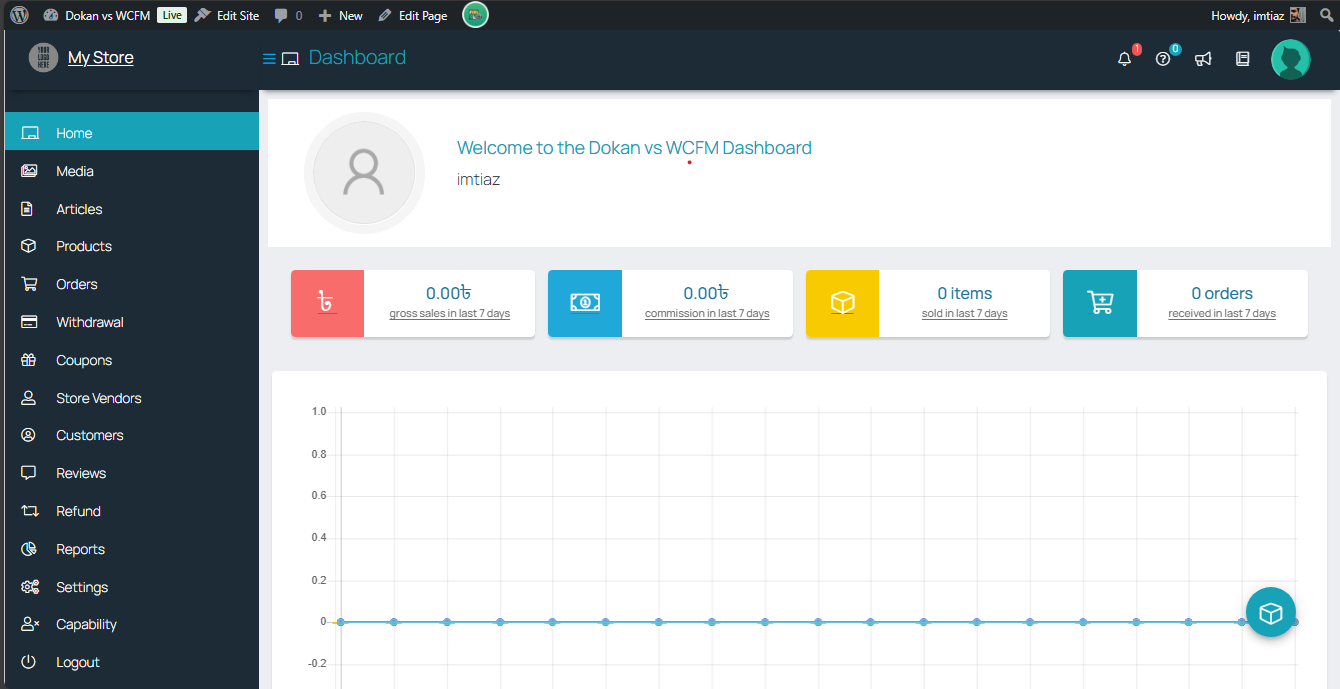
Performance & Scalability Visual Indicators
Here I’ve captured the resource load indicators, admin performance logs, and caching plugin insights to illustrate how each platform handles scale.
- Dokan Loading Times
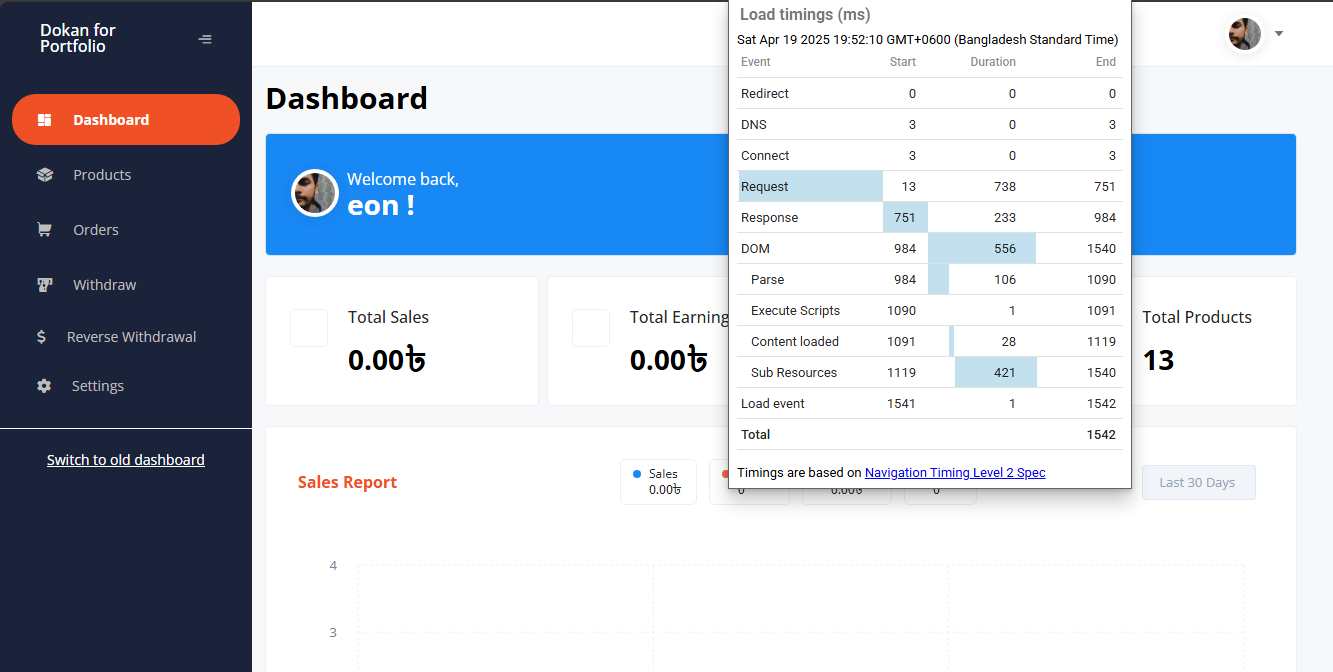
- WCFM’s Loading Times
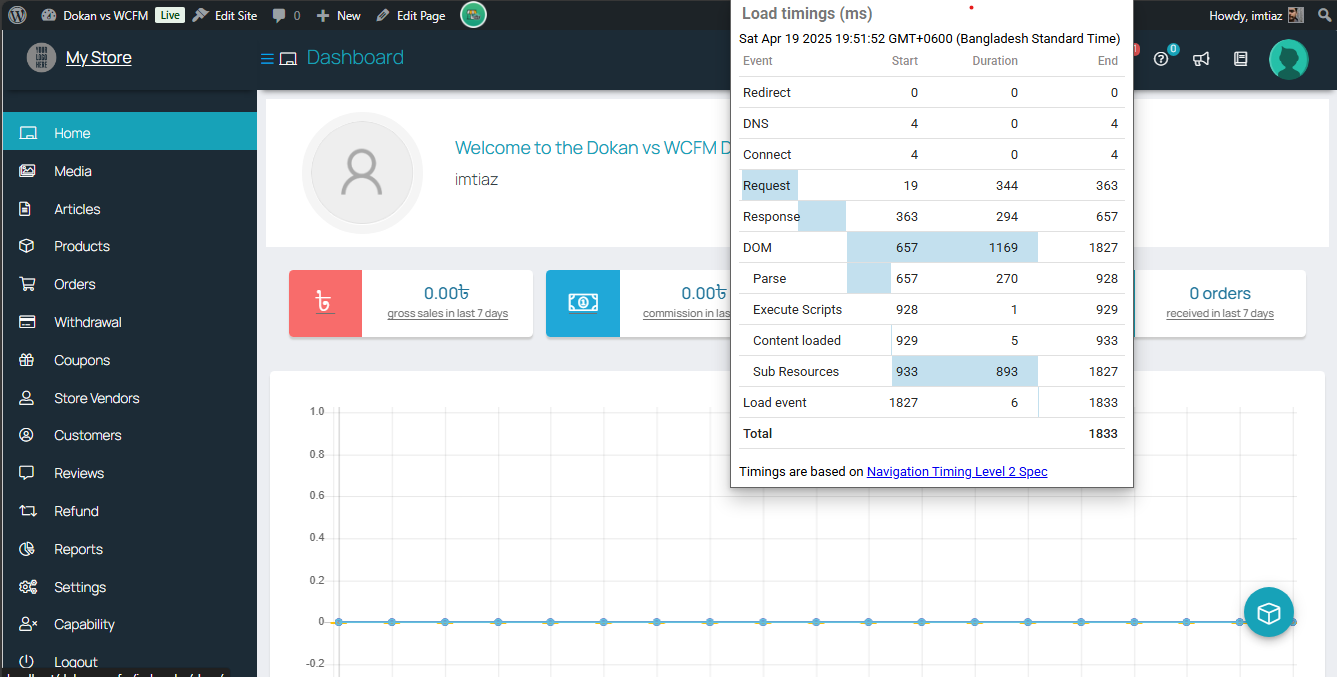
Codebase & Extensibility Peek
These backend snippets and admin views show how modular and developer-friendly each solution is in terms of customization and third-party extension.
- Dokan Module Enable/Disable Panel
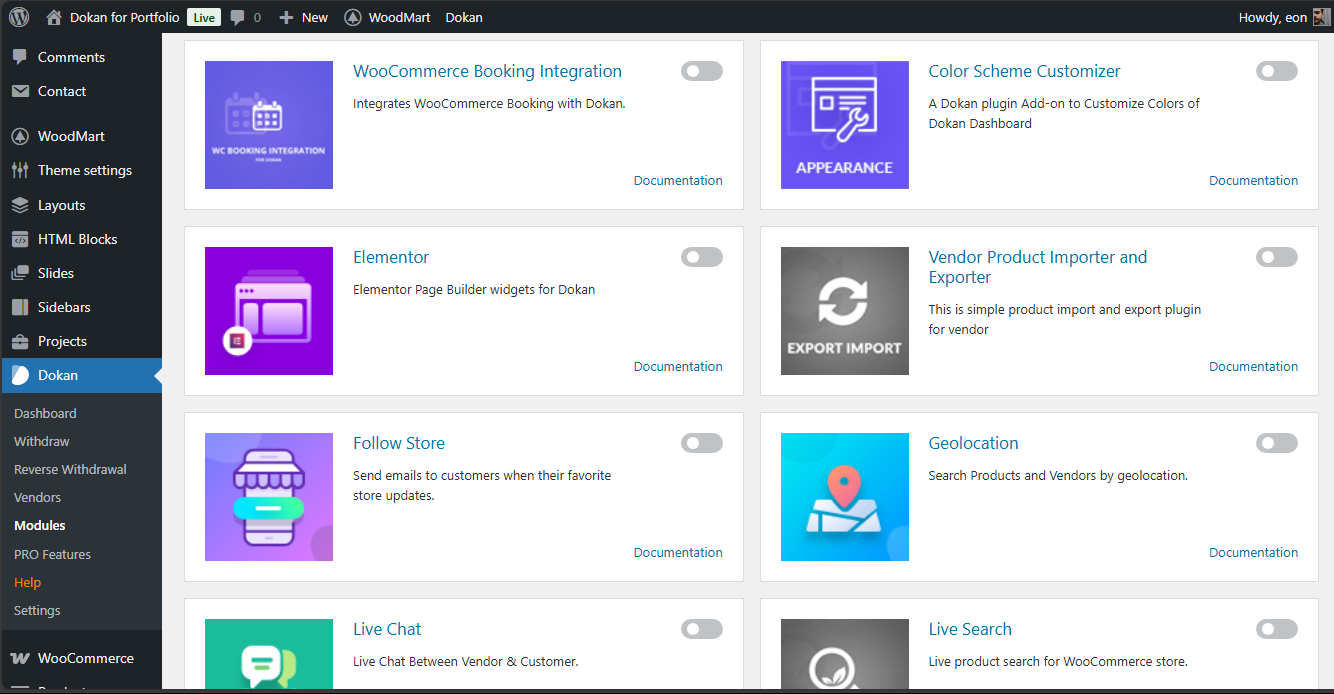
- WCFM Settings Overload Example
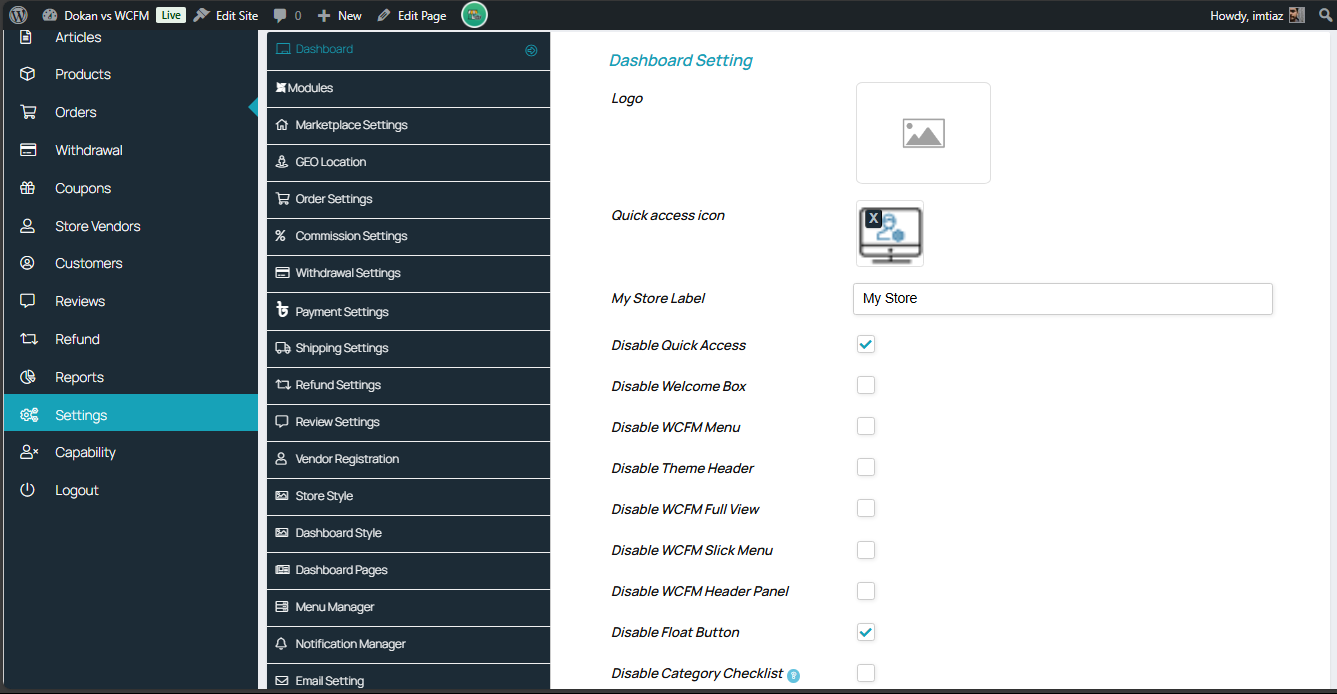
Security & Compliance Visuals
Security workflows often go unnoticed — these screenshots spotlight GDPR compliance features, seller verification steps, and access roles.
- Dokan Seller Verification settings Interface
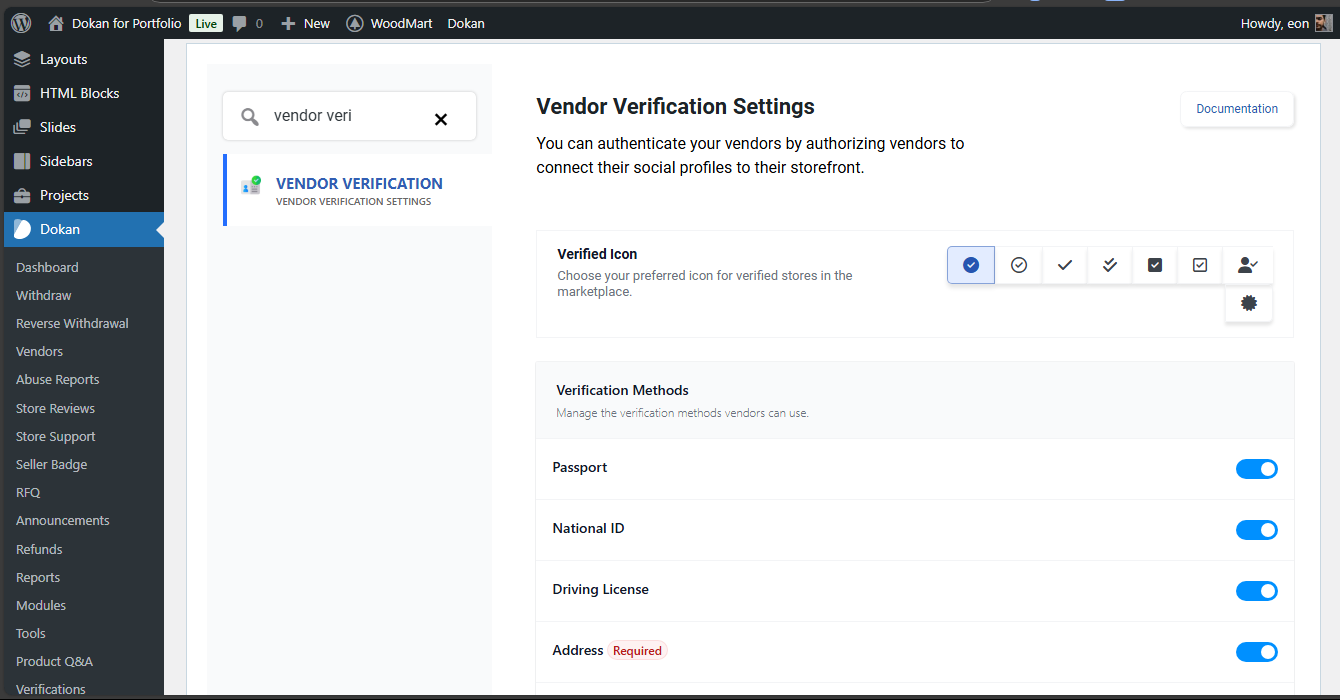
- WCFM Vendor Capability settings Interface
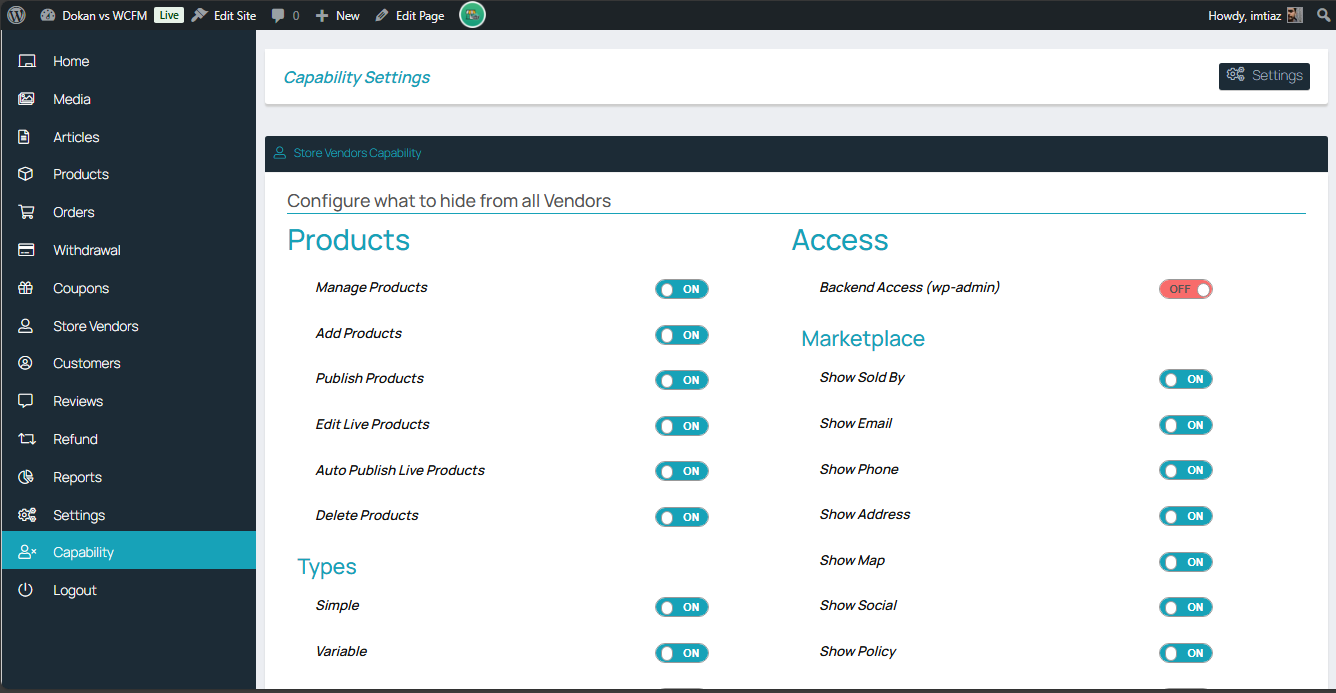
Pricing Model Interface
Sometimes even pricing interfaces tell a story — here’s how both platforms visually present their license tiers and feature gating.
- Dokan Pricing Tiers Page (From weDevs site)
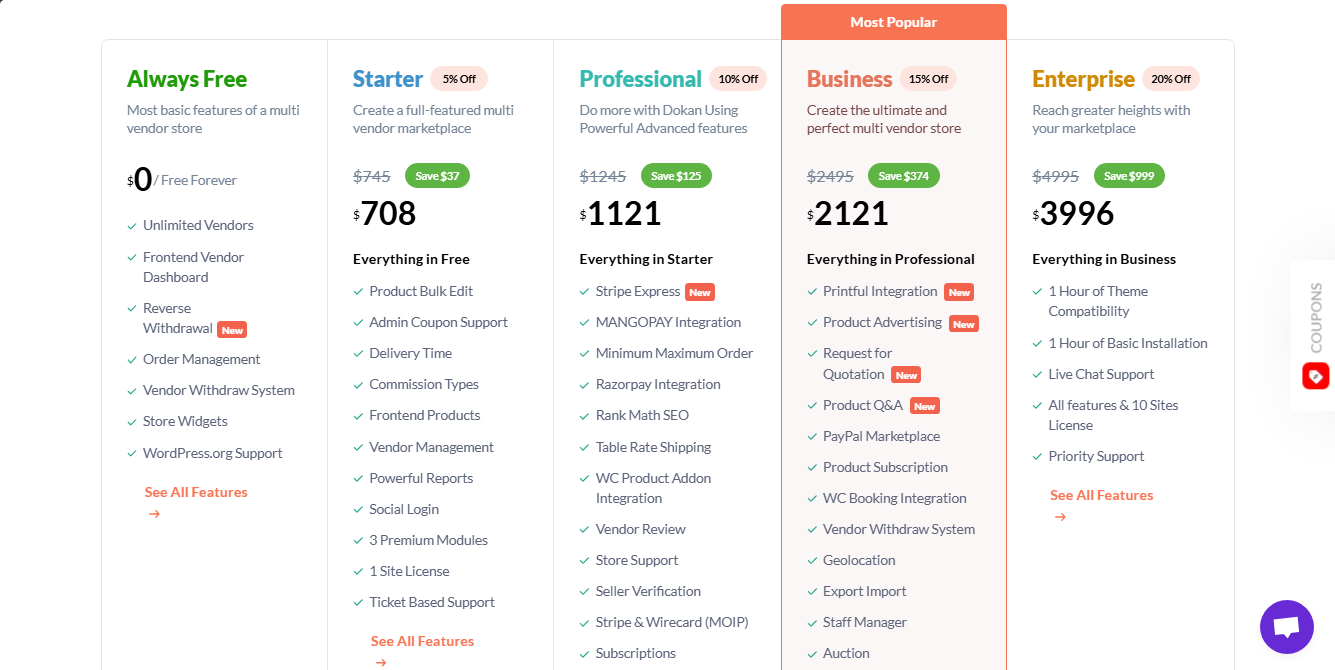
- WCFM Addon Pricing Matrix
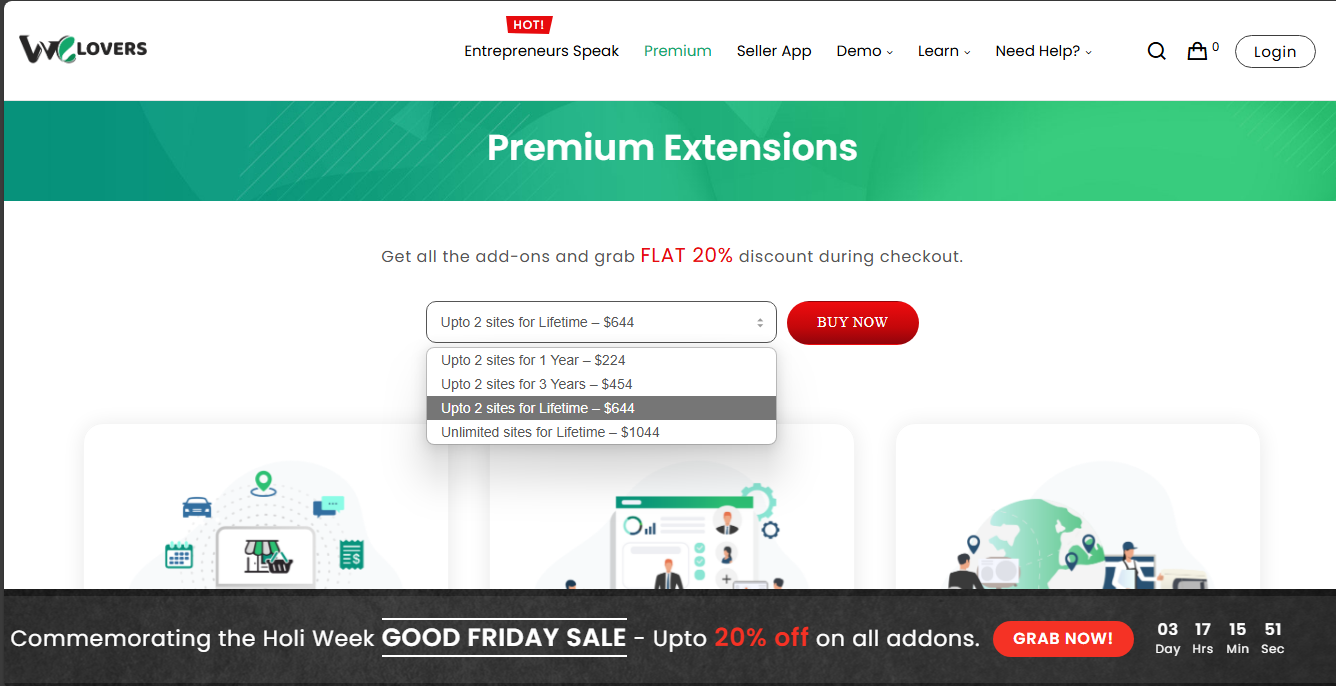
Conclusion with Real-World Usage Scenarios
Lastly, I’ve included screenshots of real-world setups — showing how each platform is being used in live environments (demo stores or sandbox builds).
- Dokan Demo Storefront
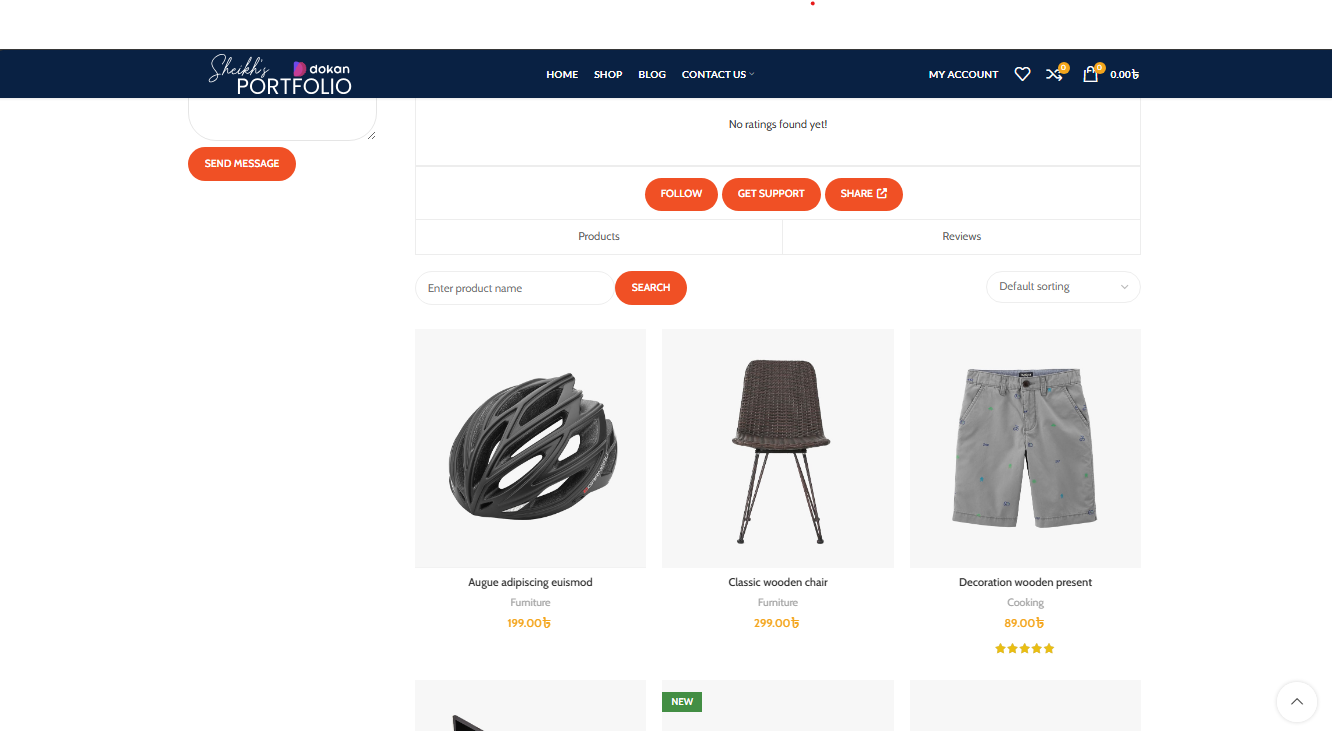
- WCFM Addon Pricing Matrix
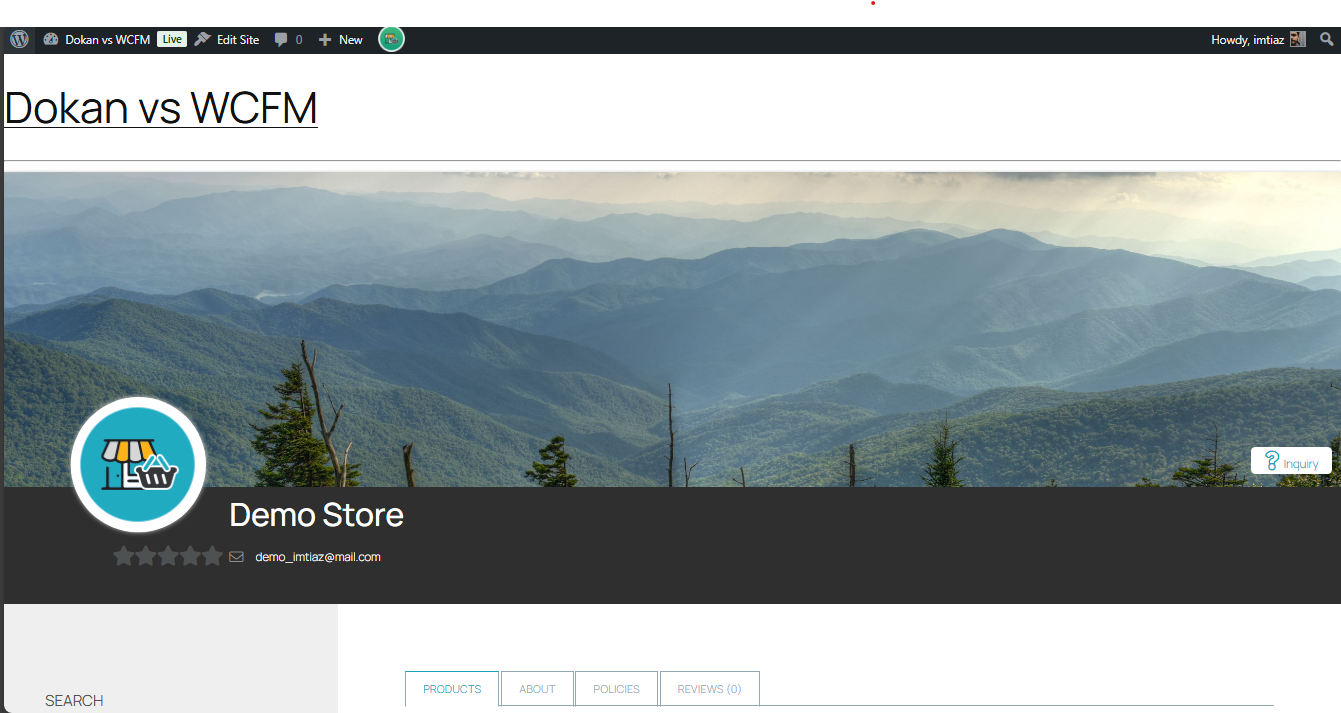
📁 Download Full Assignment
👉 Click here to download the PDF version of the full comparison report.
👉 Watch the Video Walkthrough here.


This article is exactly what I needed! Your insights are incredibly helpful.
I’m happy to hear you find value in my content. Thanks for your continued support!
You’ve changed the way I think about this topic. I appreciate your unique perspective.